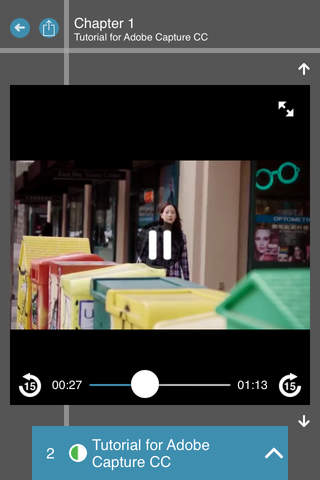Lecture 01. Sneak peek: Adobe Premiere Pro CC UltraHD
Lecture 02. Tutorial for Adobe Capture CC
Lecture 03. Tutorial for Adobe Photoshop Fix
Lecture 04. Sneak Peek of Adobe Fuse CC (Preview)
Lecture 05. Tutorial for Adobe Premiere Clip 2.0
Lecture 06. Mobile to Post-Production Workflow, Fall 2015
Lecture 07. Enhanced Color Workflows + Adobe Capture CC, Fall 2015
Lecture 08. Sneak Peek: Whats next for Adobe Pro Video Tools
Lecture 09. Remix, Generate Speech & Automatic Loudness Correction | Adobe Audition CC
Lecture 10. CC Libraries & CreativeSync | Adobe Creative Cloud
Lecture 11. UltraHD Format Support | Adobe Premiere Pro CC
Lecture 12. High Dynamic Range Workflows | Adobe Creative Cloud
Lecture 13. Optical flow time remapping | Premiere Pro CC
Lecture 14. Touch & Gesture Based Editing & Compositing | Adobe Creative Cloud
Lecture 15. Publish to Facebook | Adobe Media Encoder CC
Lecture 16. Creative Cloud 2015: Whats New
Lecture 17. Access Adobe Stock from inside your Creative Cloud Apps
Lecture 18. Creative Cloud 2015: Whats New for Graphic Design
Lecture 19. Improved Import from Premiere Clip - Adobe Premiere Pro (2015)
Lecture 20. The new Lumetri Color panel - Adobe Premiere Pro (2015)
Lecture 21. New Curve & Hue/Saturation Controls - Adobe Premiere Pro (2015)
Lecture 22. The New Lumetri 3-Way Color Corrector - Adobe Premiere Pro (2015)
Lecture 23. New Morph Cut - Adobe Premiere Pro (2015)
Lecture 24. New Task-Oriented Workspaces - Adobe Premiere Pro (2015)
Lecture 25. New Face Tracker - Adobe After Effects (2015)
Lecture 26. Apply Your Own Custom Looks - Adobe Premiere Clip (2015)
Lecture 27. Time Tuner - Adobe Media Encoder (2015)
Lecture 28. Dolby Digital Output - Adobe Creative Cloud Video Tools (2015)
Lecture 29. Dynamic Link Video Streaming - Adobe Audition (2015)
Lecture 30. New Live Re-Linking - Adobe Audition (2015)
Lecture 31. Voice Over Recording - Adobe Prelude (2015)
Lecture 32. Improved Previews - Adobe After Effects (2015)
Lecture 33. Creative Cloud Libraries - Adobe After Effects (2015)
Lecture 34. Capture Looks wherever you see them - Adobe Hue CC
Lecture 35. Introducing Adobe Stock
Lecture 36. Pan, Zoom and Scroll up to 10 times faster in Illustrator CC
Lecture 37. Design more Efficiently Using Artboards in Photoshop CC
Lecture 38. Collaborate Better with Linked Assets in Creative Cloud Libraries
Lecture 39. Creative Cloud 2015: See whats New for Illustration
Lecture 40. See whats new for mobile and web design.
Lecture 41. Use Typekit fonts in Adobe Muse CC site designs.
Lecture 42. Preview Sites on Multiple Devices in Dreamweaver CC
Lecture 43. Edit Photos Wherever, Whenever
Lecture 44. Whats New for Photography
Lecture 45. Easily adjust atmospheric haze in Lightroom CC.
Lecture 46. Get creative with new blur effects in Photoshop CC.
Lecture 47. Preview without Interruptions in After Effects CC
Lecture 48. Morph Cut in Premiere Pro
Lecture 49. Creative Cloud 2015 : Whats New for Video
Lecture 50. Create a Mood with Color
Lecture 51. Start an illustration on Mobile and Finish it on Your Desktop
Lecture 52. Make Your Images Otherworldly
Lecture 53. Bring Your Illustrated Characters to Life
Lecture 54. Create Custom Brushes with Adobe Brush CC
Lecture 55. Design Layouts for Mobile Apps
Lecture 56. NAM and the 2015 Creative Cloud Identity
Lecture 57. Introduction to Publish Online (Preview) with InDesign CC 2015
Lecture 58. Introduction to Prelude CS6
Lecture 59. Prelude tutorial: What is Prelude? | lynda.com
Lecture 60. What Is Adobe Prelude?
Lecture 61. Application Tutorial 06 02
Lecture 62. Tips & tricks from Jon Barrie
Lecture 63. Transcoding Media Files
Lecture 64. Tutorial for Adobe Premiere Pro CC Tutorial | Using Adobe Prelude In The Production Workflow
Lecture 65. What Is Adobe Prelude?
Lecture 66. Tutorial for Adobe Prelude
Lecture 67. Part 2: From the Camera to Adobe Prelude CC
Lecture 68. Part 1: From Camera Directly to Adobe Premiere Pro
Lecture 69. What Is Adobe Prelude?